Step 1:Open GooGle And Type Opera With Vpn. And Dowload The Opera Then Open It And Go to the Settings.
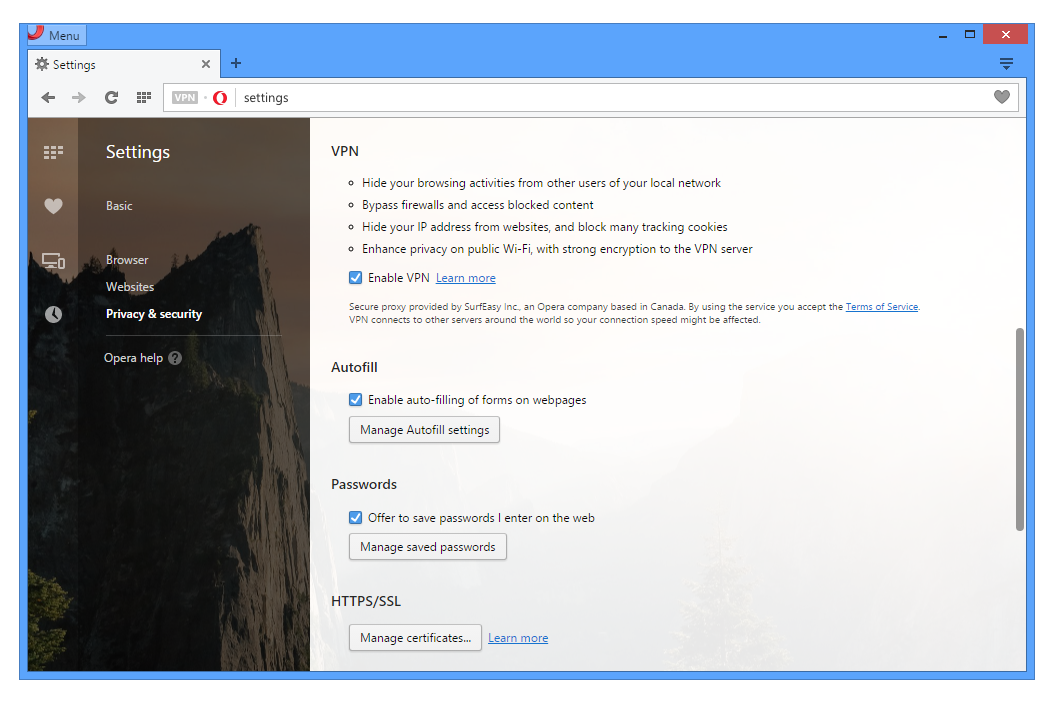
Step 2:Open Settings in Opera. Click on Menu in the top left corner and select Settings. Alternatively, press Alt+B on your keyboard.

Step 3:Select "Privacy and security" from the left panel.

Step 4:Scroll down to "VPN" section. Check the Enable VPN box.

Step 5:Done. Now you can see a blue VPN badge on the left side of the address bar.

step 6:Turn off/on the VPN as needed. Click on the blue VPN button to the left side of the address bar. Click on the on/off switch when you want to change the status.

step 7:Change your location. Select a country from Virtual location.







Is Opera VPN Safe? to use on Android and iOS systems? according to the opera VPN review, Opera VPN is not exactly a virtual-private-network service, but rather a proxy server
ReplyDelete